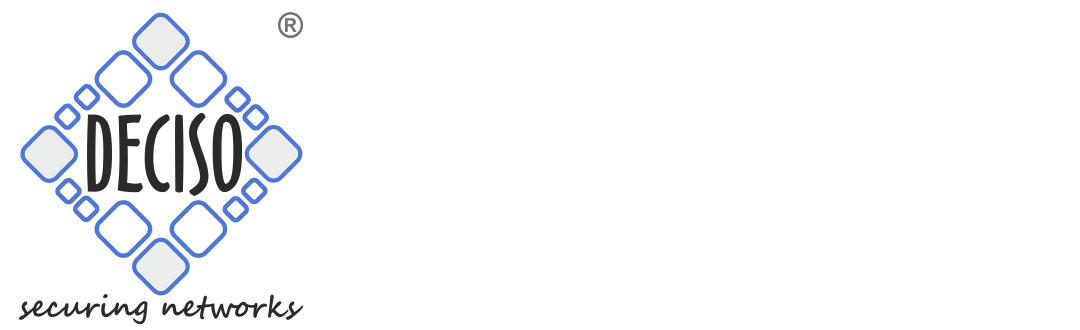Screenshots
OPNsense Hotspot Controller
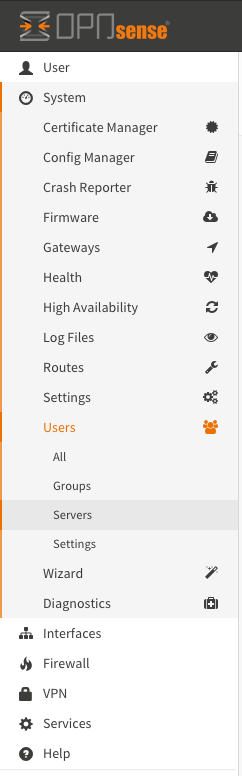
Menu System
OPNsense is equipped with an easy to use and easy to navigate menu system.

Closeup of the Captive Portal Menu
Voucher Server
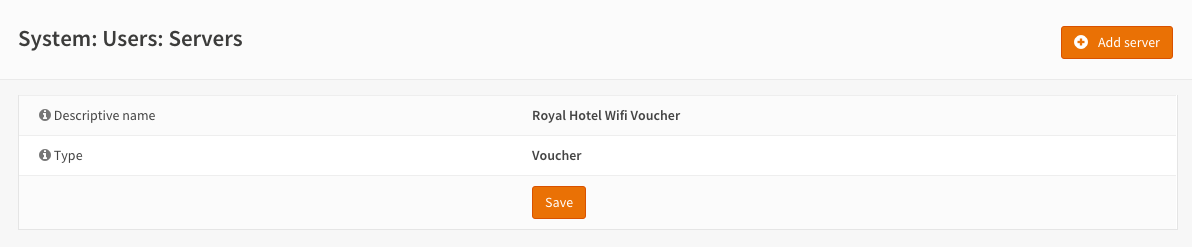
Custom Template
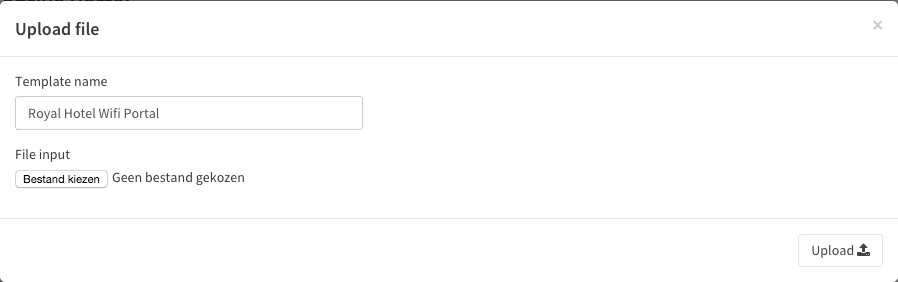
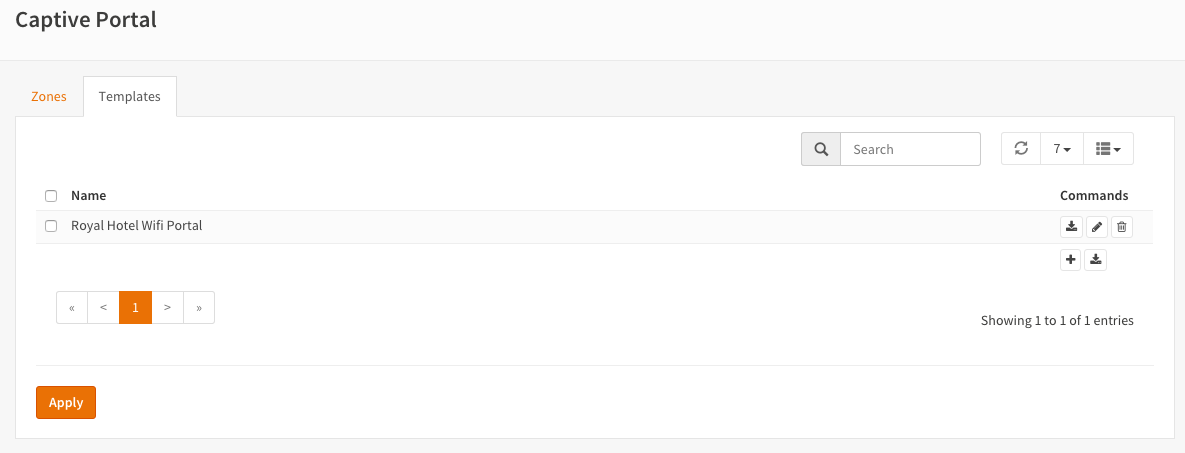
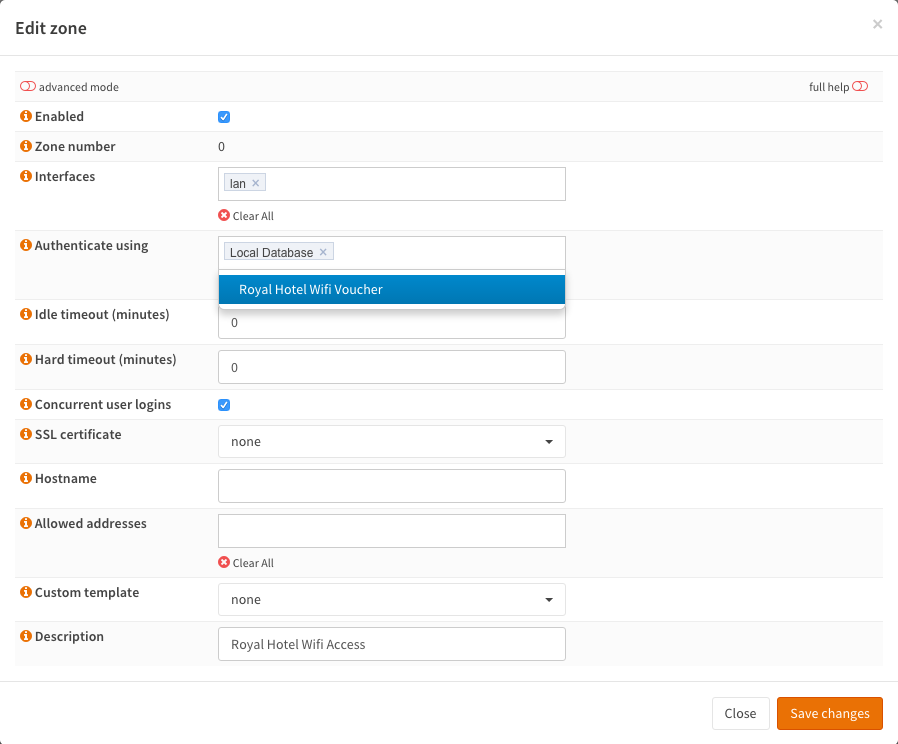
Edit or Create a new Zone
Multiple Authenticators are allowed on the same zone, here we add our Voucher Server.

Generate Vouchers
After pressing Generate a CSV file is created with usernames and passwords. The Passwords are stored in encrypted form on the server so regeneration of the file is not possible. Recreating or adding new vouchers is very simple.
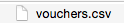
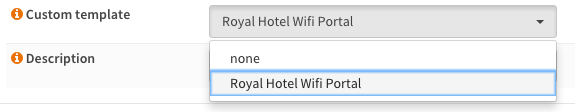
Custom Template Selection
After Uploading a custom Template you can use it by change the default template for a zone to the one you want to use.
Portal Page
The custom login page (sample, for demonstration purpose only).
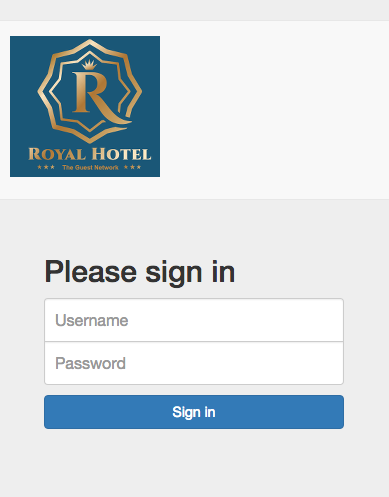
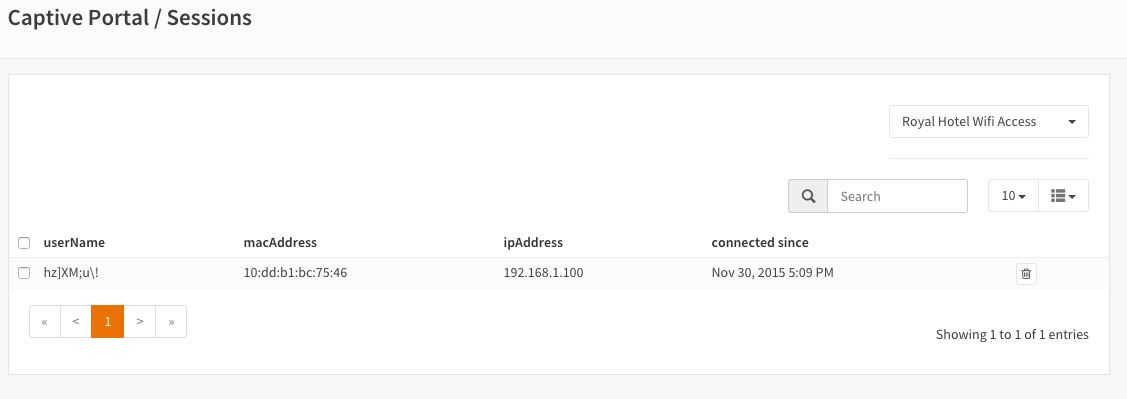
See who’s active
See who is active and disconnect if needed.