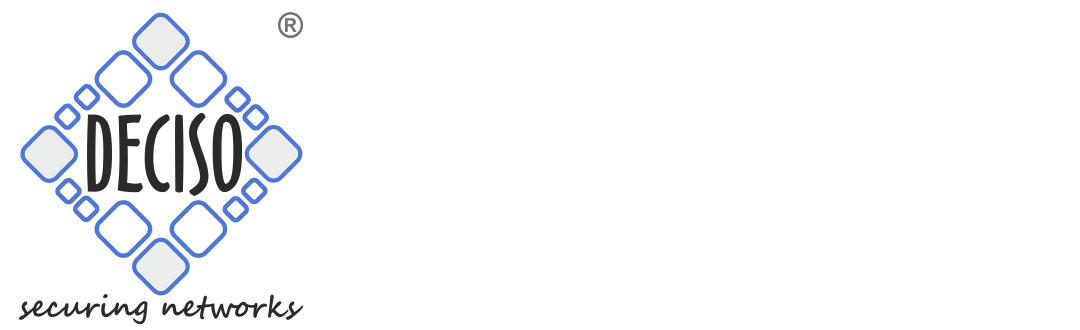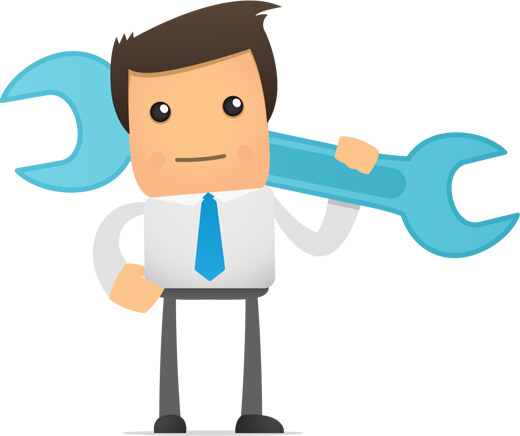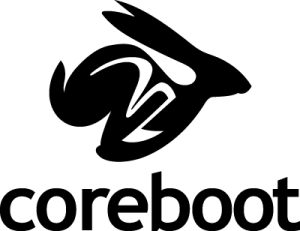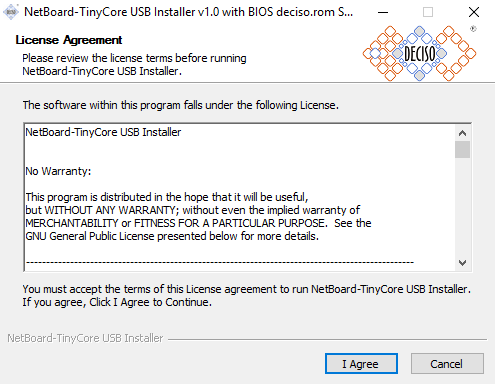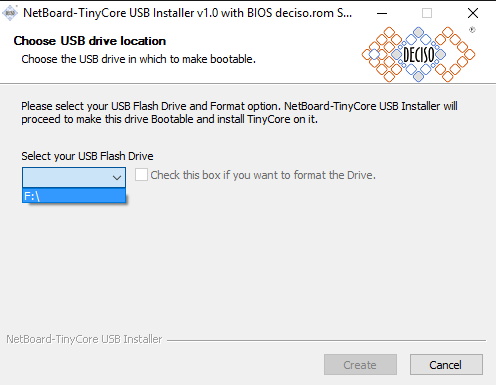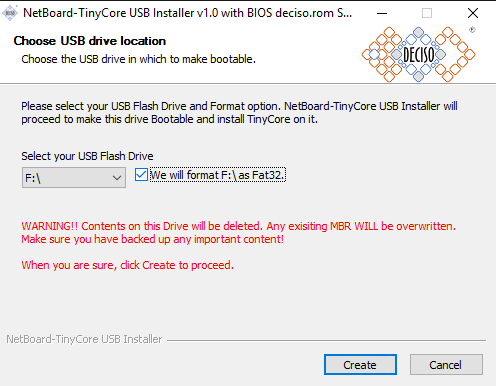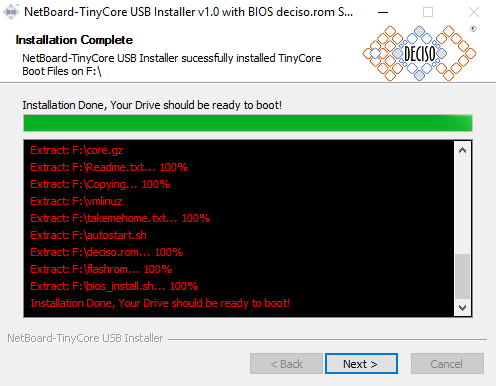Resources OPNsense Appliances
Getting Started Guide
Download Latest Getting Started Guide
Some tips:
Serial Console
is on the miniUSB, use supplied cable to gain access
on Linux and Mac no drivers are needed on windows download the serial driver here. Baudrate is set to 115200,8N1
First Interface LAN [0]
is configured with a DHCP server [192.168.1.100-200]
Second Interface is WAN [1]
is configured as DHCP client
SSH server is off by default
enable using the GUI under System: Settings: Admin Access
Default Username is root with password opnsense
Re-Install OPNsense®
(Re)Install OPNsense
Instructions:
- After download ( OPNsense-##.#.##-OpenSSL-serial-amd64.img.bz2), unpack the compressed image file and write it to an USB Flash drive of 2GB or larger (see instructions).
- Boot the device from USB using the serial console (see instructions).
- Select Quick/Easy Install during installation.
- For SD Flash based systems Login to the GUI and go to System: Settings: Miscellaneous select Use RAM Disks apply and reboot.
Serial Driver / Console Access
Serial Console Access
The serial console is provided trough the build-in USB serial converter. Connect the supplied miniUSB to USB cable to the device and your PC or Laptop.
See further instructions here.
Netboard A10 BIOS – Update
Deciso Coreboot revision 01/2019 – latest installer 22/1/2019
Only follow this procedure if you are instructed to do so by qualified Deciso staff.
Re-flashing your BIOS may leave you with a broken device if something goes wrong.
When this happens the only way to restore the device to working condition is to send it back for repair.
Instructions:
- After download unpack zip file
- Start NetBoard-A10_1.6-USB-installer [190122].exe (windows) to write the image to an USB Flash drive of 1GB or larger. Start the appliacation and follow instructions.
- Boot the device from USB using the serial console (see instructions).
- When done writing, the appliance will shutdown. Now you can remove remove the USB Flash drive.