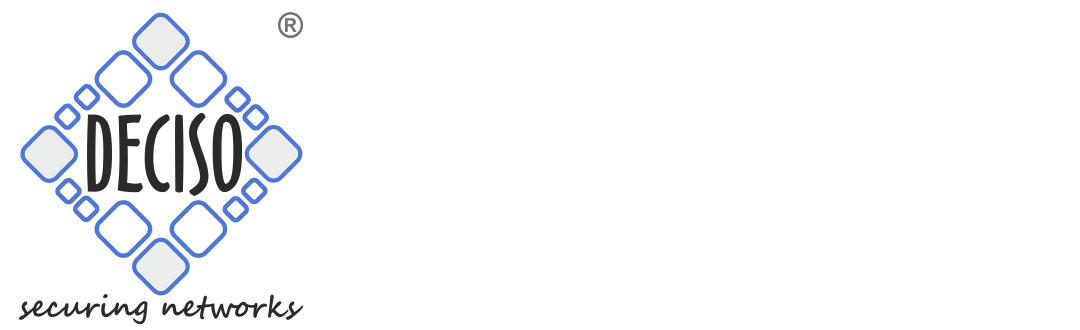How-to, write a bootable image to USB
Before you get started make sure you know what the drive name of the USB device is on your system. Unpack any zipped,tarred,gzipped or bz2 packed image before flashing it onto a drive.
All data on the drive you flash to will be lost!
Following this procedure is on your own risk. If you do not understand the instructions then stop and call for professional support.
Windows
For windows users, first download physdiskwrite
Make very sure you select the right disk !!
physdiskwrite [-u] filename.img
FreeBSD / Linux / Mac OSX
Use the dd command to write the image to disk.
For Mac OSX users
to find our the drive where your usb drive is located type:
diskutil list
to unmount the disk
diskutil umountDisk diskname
For all users
Always make sure you have select the right disk before proceeding!!
cd /directory_where_image_file_is_located
sudo dd if=./filename.img of=/dev/drivename bs=1024k