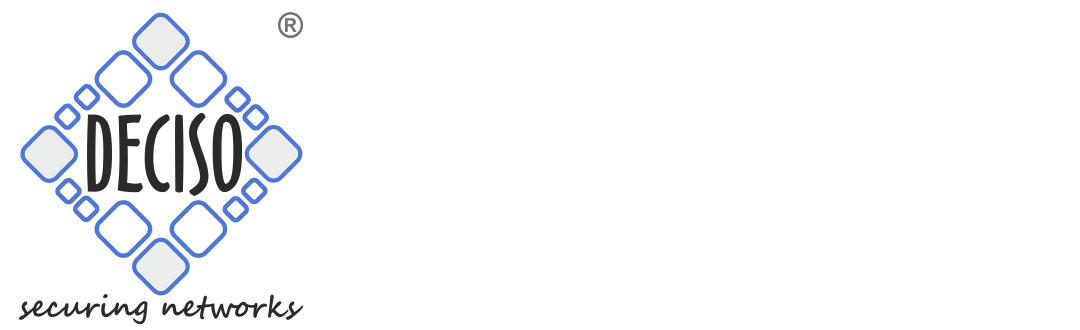Output of Screen on Netboard A10
(Press F12 for the boot menu)
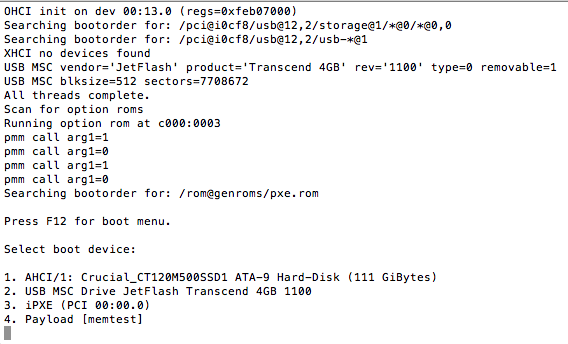
Console Access
Netboard A10 based systems
The serial console on the A10 Platform is provided by an integrated usb to serial converter. To connect use the supplied cable and set your preferred terminal application to 115200, 8N1.
Quad Core Gen3 based systems
The Quad Core Gen3 systems have a RJ45 serial connector. Use the supplied null-modem cable to connect it to a pc or laptop. For pc’s that do not have a serial port you can make use of an USB to serial converter.
Configure your terminal application to 115200,8N1.
Recommended Terminal applications
Windows
For windows users, we recommend to use putty for this purpose, download here.
Linux
Linux users can use either putty or screen. Putty can be downloaded here.
To use screen enter (for a man page on screen, look here):
screen /dev/nameof_serialdevice 115200
Mac OSX
For Mac users we recommend to use sreen (for a man page on screen, look here).
screen /dev/nameof_serialdevice 115200
The device name will look like this: tty.xrusbmodem1411